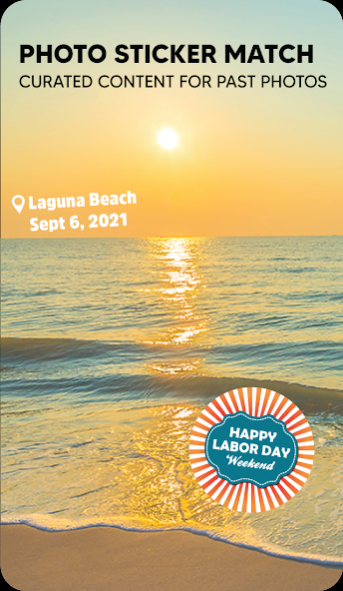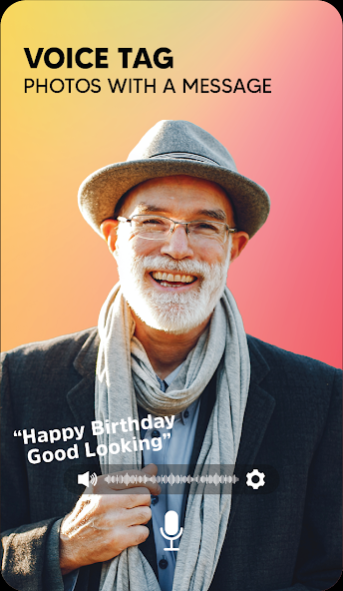Camera+ 5G 2023.3
Continue to app
Free Version
Publisher Description
Camera+ 5G is a fully functional camera that takes your camera experience to the next level. Optimized for the 5G mobile experience, our patented algorithms deliver trending and relevant stickers, lenses, frames, location, time, and date stamps. Enhance photos in the live camera or use the photo match feature for photos from your gallery.
Enhancing your photos has never been easier.
•. New sticker designs are added to the app every day.
•. Add location-based stickers and filters anywhere in the world.
•. Discover fun Augmented Reality (AR) filters from special days & events
•. Capture photos, videos, and gifs and share anywhere.
• Explore our library of over 25K unique assets.
Upgrade to:
• Remove the watermark and unlock thousands of more assets.
•. Add custom voice messages to your photos.
• Upload your images to make personalized stickers.
Camera Features*:
• Supports native camera functions (flash, timer, HDR)
• Supports native camera effects (mono, negative, sepia, etc.)
• Support native camera modes (Landscape, Night, Portrait, Action, Face Priority, etc.)
• Support video recording
• Small file size
• Focus bracketing
Don’t have 5G yet? Don’t worry, Camera+ 5G still delivers an enhanced experience for 4G devices and networks.
(*Some features may not be available on all devices, as they may depend on hardware or camera features, the Android version, etc.)
About Camera+ 5G
Camera+ 5G is a free app for Android published in the Screen Capture list of apps, part of Graphic Apps.
The company that develops Camera+ 5G is Mobilize Solutions. The latest version released by its developer is 2023.3.
To install Camera+ 5G on your Android device, just click the green Continue To App button above to start the installation process. The app is listed on our website since 2023-06-20 and was downloaded 2 times. We have already checked if the download link is safe, however for your own protection we recommend that you scan the downloaded app with your antivirus. Your antivirus may detect the Camera+ 5G as malware as malware if the download link to com.liv.hdcam is broken.
How to install Camera+ 5G on your Android device:
- Click on the Continue To App button on our website. This will redirect you to Google Play.
- Once the Camera+ 5G is shown in the Google Play listing of your Android device, you can start its download and installation. Tap on the Install button located below the search bar and to the right of the app icon.
- A pop-up window with the permissions required by Camera+ 5G will be shown. Click on Accept to continue the process.
- Camera+ 5G will be downloaded onto your device, displaying a progress. Once the download completes, the installation will start and you'll get a notification after the installation is finished.